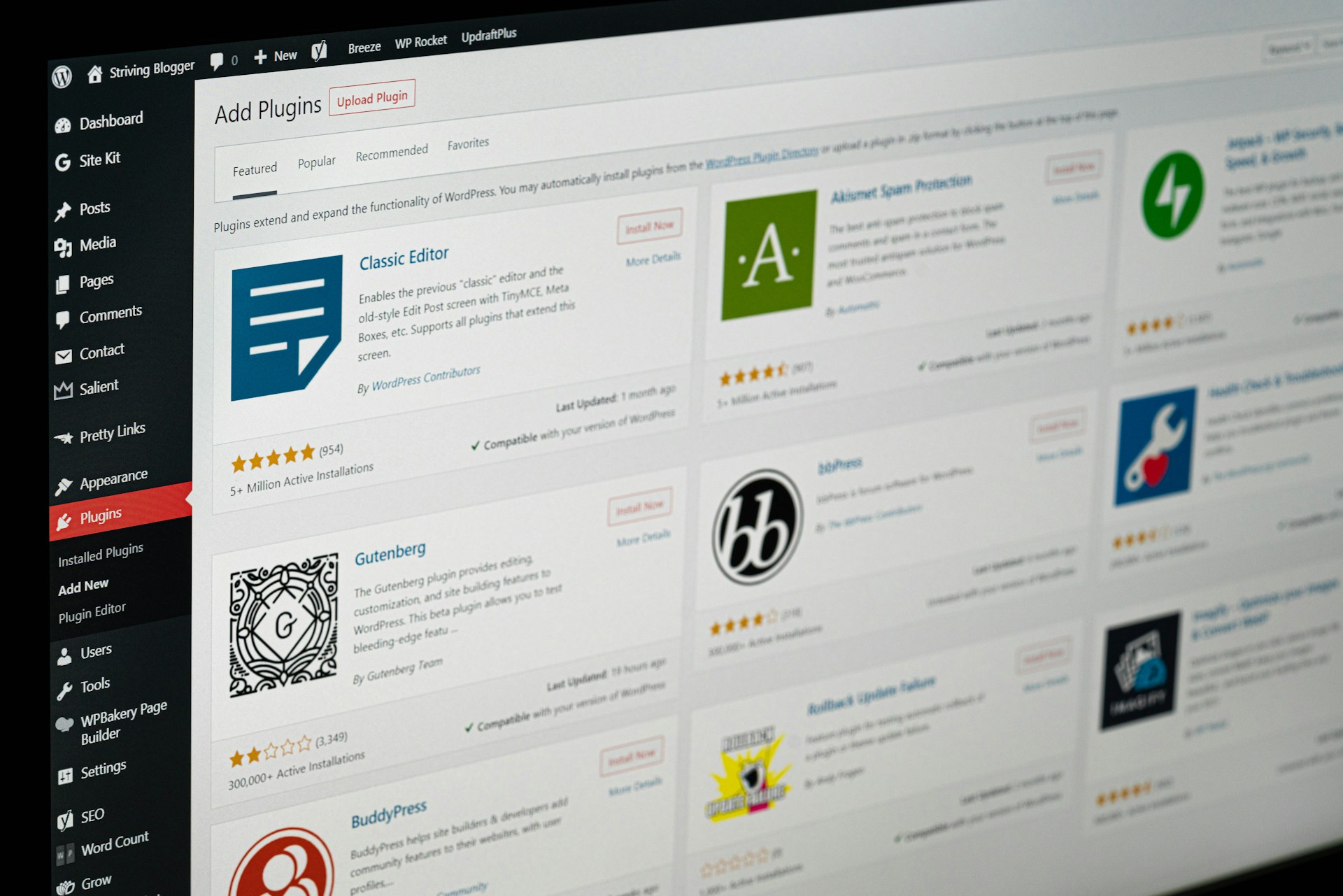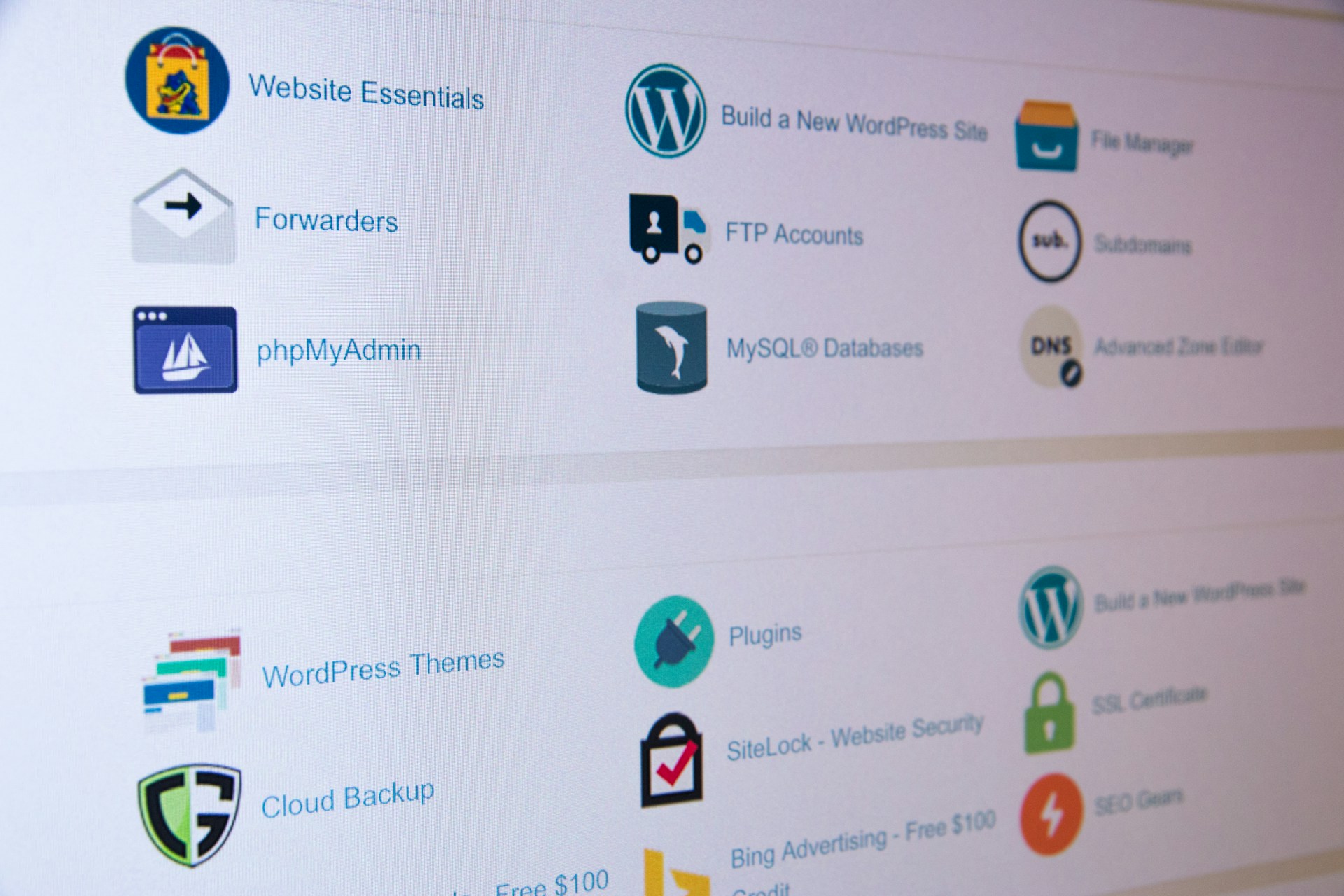WordPress is the most popular website platform in the world, powering over 40% of all websites. One of the biggest reasons for its success is its flexible plugin ecosystem. Plugins allow you to extend your website’s functionality without touching a single line of code. But with thousands of options available, it can be overwhelming to choose the right ones. In this guide, we’ll cover the top 10 must-have WordPress plugins for 2025 that can improve your website’s security, performance, SEO, design, and more.
1. Security Plugins
Security should be your top priority. Hackers are constantly looking for vulnerabilities in WordPress websites, and a breach can cost you time, money, and reputation.
- Wordfence Security: Offers firewall protection, malware scanning, and login security.
- iThemes Security: Prevents brute force attacks and strengthens passwords.
Why it matters: A security plugin protects your site from malicious attacks, blocks suspicious IPs, and gives you peace of mind.
2. SEO Plugins
Search engine optimization (SEO) is crucial if you want your website to attract organic traffic. SEO plugins help you optimize your content and metadata.
- Yoast SEO: Provides content analysis, meta description management, and XML sitemaps.
- Rank Math: Advanced SEO features, including keyword tracking and schema markup.
Tips:
- Focus on keywords relevant to your audience.
- Optimize images with alt tags.
- Use internal linking to boost page authority.
3. Performance & Caching Plugins
Speed matters. Slow websites lead to higher bounce rates and lower search rankings.
- WP Rocket: Premium caching plugin with database optimization and lazy loading.
- W3 Total Cache: Free caching plugin for reducing server load and improving speed.
Tips:
- Optimize images using plugins like Smush or ShortPixel.
- Enable lazy loading to speed up page load times.
- Minify CSS, JS, and HTML files for better performance.
4. E-Commerce Plugins
If you plan to sell products or services online, a robust e-commerce plugin is essential.
- WooCommerce: The most popular e-commerce solution for WordPress.
- Easy Digital Downloads: Perfect for selling digital products.
Tips:
- Use payment gateways like Stripe or PayPal.
- Ensure your site is SSL-enabled for secure transactions.
- Track orders and inventory efficiently.
5. Design & Page Builder Plugins
Page builders let you design professional-looking pages without coding.
- Elementor: Drag-and-drop builder with a free and Pro version.
- WPBakery: Flexible builder for custom layouts and elements.
Tips:
- Use pre-built templates to save time.
- Keep your design consistent with global fonts and colors.
- Optimize for mobile responsiveness.
6. Backup & Maintenance Plugins
Regular backups are essential to prevent data loss.
- UpdraftPlus: Schedule automatic backups and store them remotely.
- BackupBuddy: Offers full site backup and migration tools.
Tips:
- Store backups offsite (Google Drive, Dropbox, or Amazon S3).
- Test restore functionality periodically.
- Update WordPress, plugins, and themes regularly.
7. Analytics & Marketing Plugins
Understanding your audience and marketing effectively is key to website success.
- MonsterInsights: Google Analytics integration with detailed insights.
- Mailchimp for WordPress: Easy newsletter signup forms and email campaigns.
Tips: Track which pages and posts perform best, set up automated campaigns, and improve conversions.
8. Productivity & Forms Plugins
Forms and productivity plugins save time and improve user interaction.
- WPForms: Drag-and-drop contact forms for any purpose.
- Gravity Forms: Advanced forms with conditional logic.
Tips: Use forms for lead generation, surveys, and customer feedback to grow your business.
9. Accessibility & UX Plugins
Ensure your website is usable by everyone, including people with disabilities.
- WP Accessibility: Helps fix common accessibility issues.
- One Click Accessibility: Adds keyboard navigation, skip links, and other accessibility features.
Tips: Accessibility improves user experience, SEO, and compliance with legal standards.
10. Miscellaneous & Utility Plugins
Other plugins can make your life easier by adding small but important features.
- Redirection: Manage 301 redirects and track 404 errors.
- WP-Optimize: Database optimization for faster performance.
Tips: Keep your site lean and efficient by cleaning up unused data and monitoring broken links.
Choosing the right plugins can dramatically improve your WordPress website. By implementing these top 10 must-have plugins for 2025, you’ll enhance security, boost performance, improve SEO, and create a better user experience. Ready to level up your website? Explore WP Algo Plugins and start building smarter today!