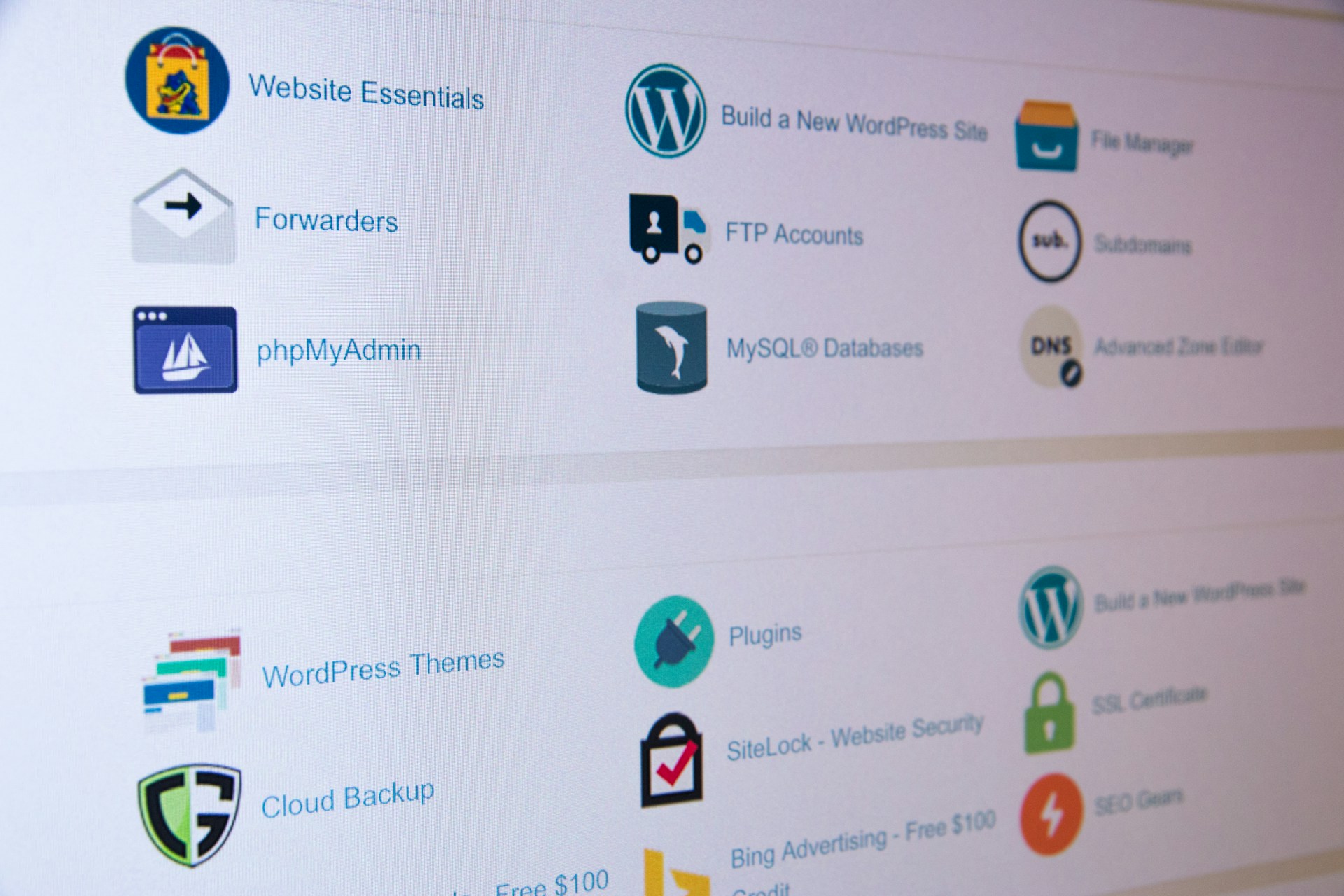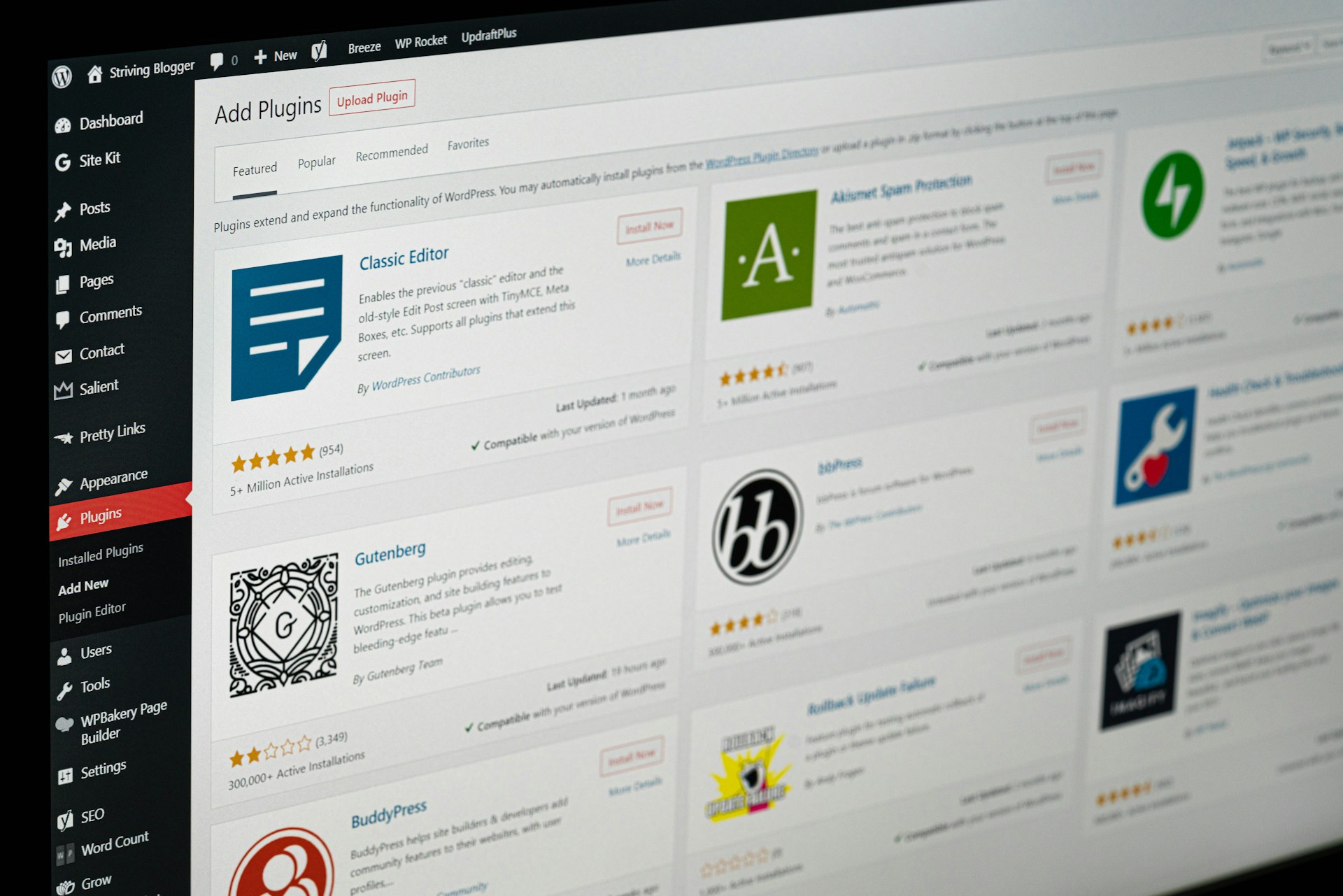Speed and security are two of the most critical factors for any WordPress website in 2025. A fast site improves user experience and search engine rankings, while strong security protects your website from hacks, malware, and data loss. In this guide, we’ll walk you through practical steps to build a fast and secure WordPress website.
1. Choose a Fast Hosting Provider
The foundation of a fast WordPress site is quality hosting. Shared hosting may be cheap, but it often leads to slow performance. Consider the following:
- Managed WordPress Hosting: Providers like SiteGround, WP Engine, or Kinsta optimize servers for WordPress performance.
- SSD Storage: Faster data retrieval improves site load times.
- CDN Integration: Use a Content Delivery Network to serve content quickly worldwide.
2. Install Essential Security Plugins
Security is non-negotiable. Use trusted plugins to protect your site:
- Wordfence Security: Firewall, malware scanner, and login protection.
- iThemes Security: Brute force attack prevention and strong password enforcement.
Tip: Always keep WordPress, themes, and plugins updated to minimize vulnerabilities.
3. Optimize Images and Media
Large images can slow down your site. Optimize media for faster loading:
- Compress images using Smush or ShortPixel.
- Use next-gen formats like WebP for smaller file sizes.
- Enable lazy loading so images load only when visible on screen.
4. Implement Caching Strategies
Caching improves load speed by storing static versions of your pages:
- WP Rocket: Easy caching setup with additional optimization options.
- W3 Total Cache: Free alternative with extensive caching options.
- Minify CSS, JS, and HTML files to reduce load times.
5. Database Cleanup and Maintenance
Over time, your database accumulates unnecessary data that can slow your site.
- Use WP-Optimize to clean revisions, spam comments, and transient options.
- Regularly check for broken links and remove unused plugins.
6. Enable SSL and Secure Login
HTTPS protects your visitors’ data and improves SEO:
- Install an SSL certificate (Let’s Encrypt is free and reliable).
- Force HTTPS across the website to encrypt all connections.
- Use strong login credentials and consider two-factor authentication (2FA).
7. Monitor Site Performance
Regular monitoring ensures your site stays fast and secure:
- Use Google PageSpeed Insights or GTmetrix to check performance.
- Monitor uptime with tools like UptimeRobot.
- Track server response time and page load speeds regularly.
8. Avoid Common Mistakes
Many WordPress sites fail due to simple errors:
- Overloading with too many plugins.
- Using poorly coded themes.
- Ignoring regular updates and backups.
Conclusion
By following these steps, you can build a fast, secure, and reliable WordPress website in 2025. Remember: quality hosting, essential security plugins, optimized media, caching, and regular monitoring are key to success. Want a smarter way to manage your site? Explore WP Algo Plugins for performance, security, and functionality enhancements.