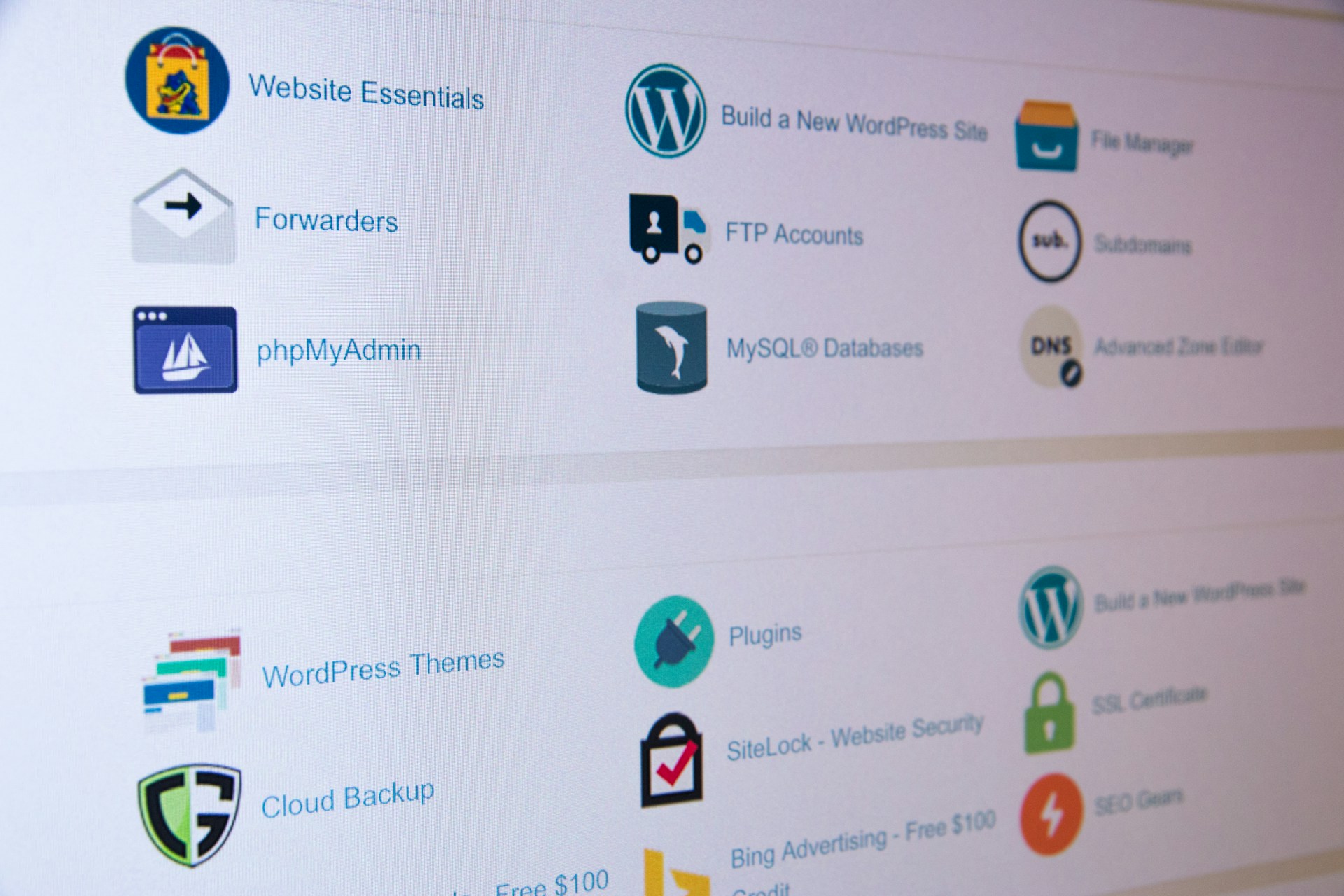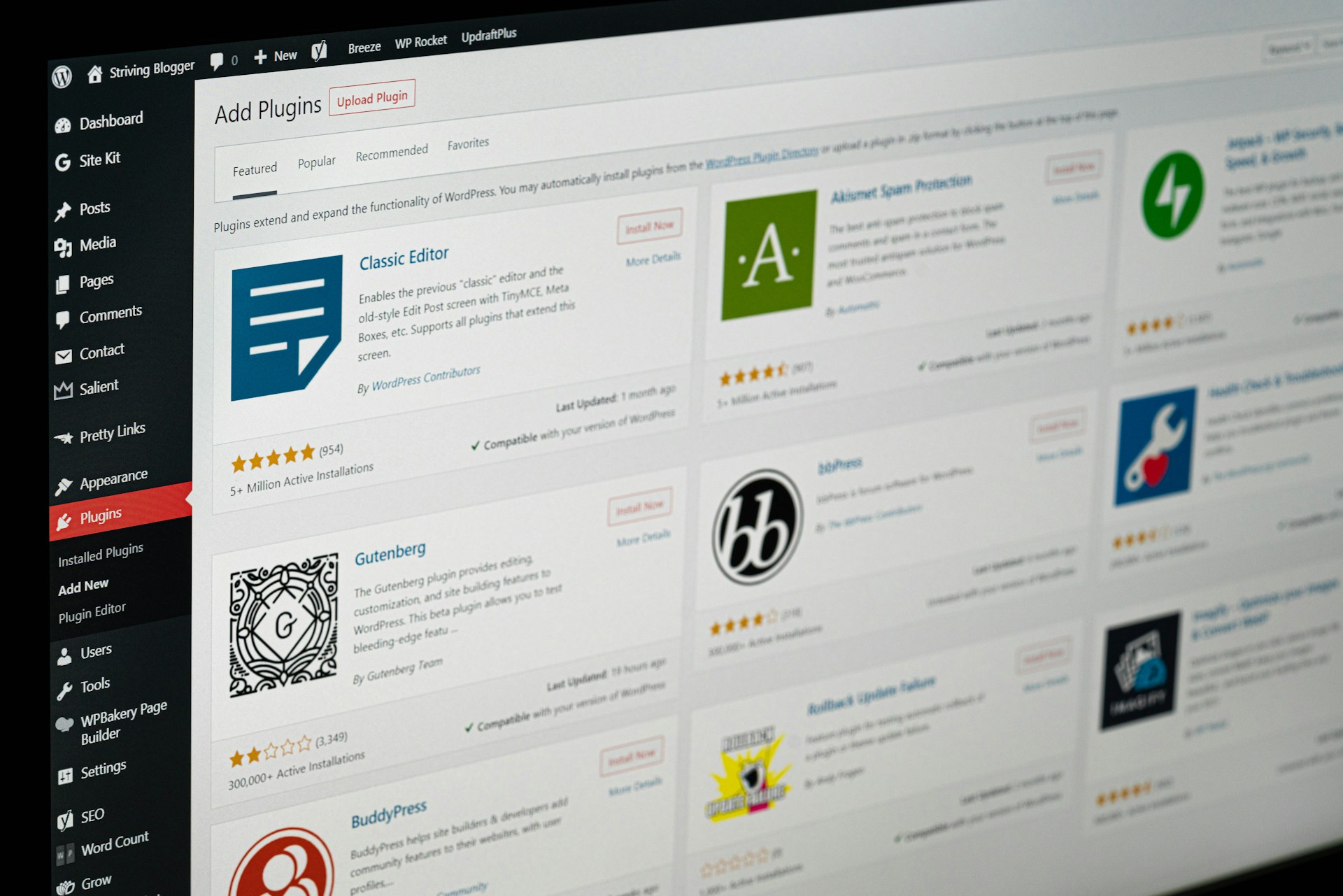Choosing the right WordPress plugin can be overwhelming. Thousands of options exist, each claiming to improve your website. The wrong plugin can slow your site, create conflicts, or even introduce security risks. This guide will help you select plugins wisely, ensuring your website runs smoothly, securely, and efficiently.
1. Define Your Website Goals
Before searching for plugins, clearly define what you need. Are you building an e-commerce store, blog, or portfolio? Each type of site requires different functionality.
- List the features you need: contact forms, SEO, backups, sliders, etc.
- Prioritize essential plugins first to avoid overloading your site.
- Consider long-term scalability and growth of your website.
2. Check Plugin Reviews and Ratings
Reviews and ratings are a quick way to gauge plugin reliability.
- Look for plugins with thousands of active installs.
- Read both positive and negative reviews to understand strengths and weaknesses.
- Check the last updated date to ensure the plugin is actively maintained.
3. Consider Performance Impact
Plugins can affect your site speed. Even a well-coded plugin can slow down your website if not used properly.
- Choose lightweight plugins optimized for speed.
- Limit the number of plugins to only those you truly need.
- Use caching and performance plugins to offset any minor slowdowns.
4. Evaluate Support and Documentation
Good support and documentation save time and frustration.
- Check if the plugin developer provides detailed instructions or tutorials.
- Look for active support forums or ticket systems.
- Ensure updates are consistent and timely.
5. Free vs. Premium Plugins
Decide if you need a free plugin or if premium features justify the cost.
- Free plugins are great for basic functionality but may lack support.
- Premium plugins often include advanced features, faster support, and regular updates.
- Evaluate the value vs. the cost based on your website goals.
6. Ensure Compatibility
Compatibility is critical to avoid conflicts with themes and other plugins.
- Check WordPress version compatibility.
- Ensure it works with your theme and other essential plugins.
- Test updates in a staging environment before going live.
7. Security and Updates
A poorly maintained plugin can introduce vulnerabilities.
- Choose plugins that are actively maintained and regularly updated.
- Check if the plugin has had past security issues.
- Use security plugins to monitor any potential threats.
8. Test Before Going Live
Always test new plugins in a staging environment to avoid breaking your live site.
- Check all functionalities and interactions with other plugins.
- Ensure site speed and performance are unaffected.
- Backup your site before installing new plugins.
Conclusion
Choosing the right plugin is crucial for your website’s performance, security, and user experience. By defining your goals, checking reviews, ensuring compatibility, and testing thoroughly, you can select plugins that truly enhance your site. Ready to explore reliable WordPress solutions? Discover WP Algo Plugins today and make your website smarter, faster, and safer!